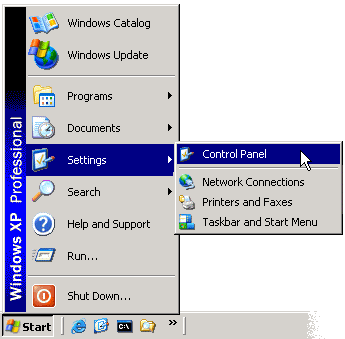
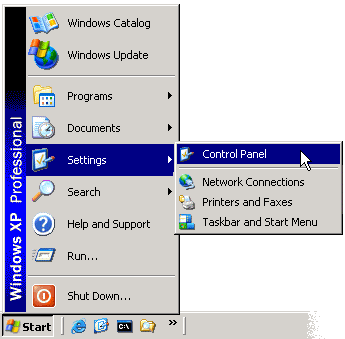
First, click Start on the Taskbar, then Settings and finally on Control Panel. This will open the Control Panel.
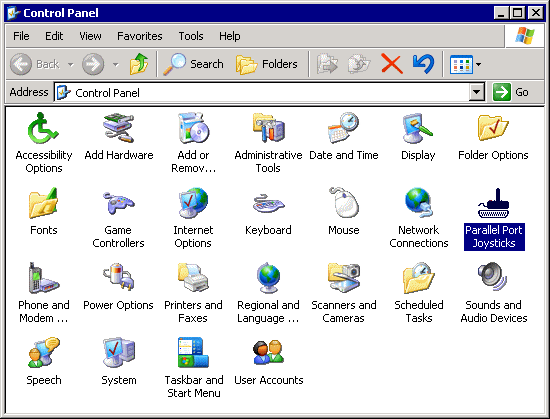
In Control Panel, double-click on the Parallel Port Joysticks icon (shown highlighted). This will open the PPJoy Control Panel applet.
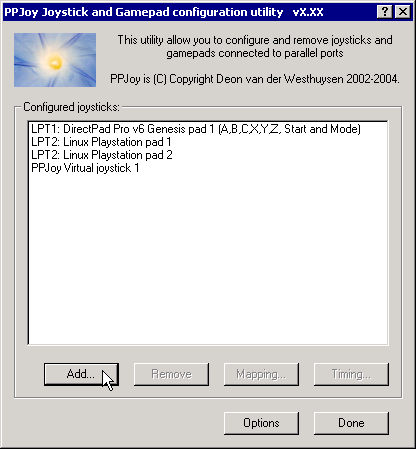
This is the main PPJoy applet window. From this screen you will add and remove joysticks that are connected to the Parallel Port. Joysticks that connect to the Gameport or USB will not show up here.

If you get this error message, instead of the PPJoy applet, you need to make sure that PPJoyBus.sys is installed.
Under Windows 98/Me you need to install it yourself (see Windows 98 Post-Install actions). Under Windows 2000/XP you need to make sure your settings allow the installation of unsigned drivers (see Driver signing for more information) and re-install the software.