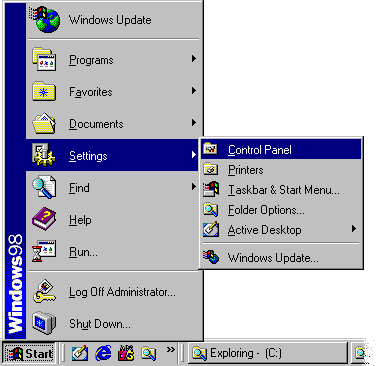
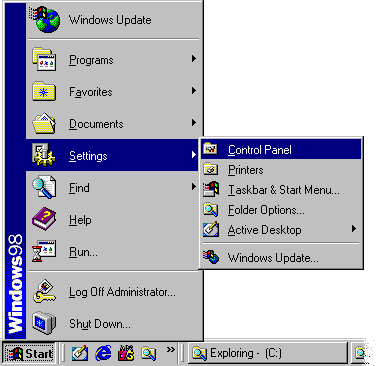
Click on the Start button on the Taskbar and select Control Panel.
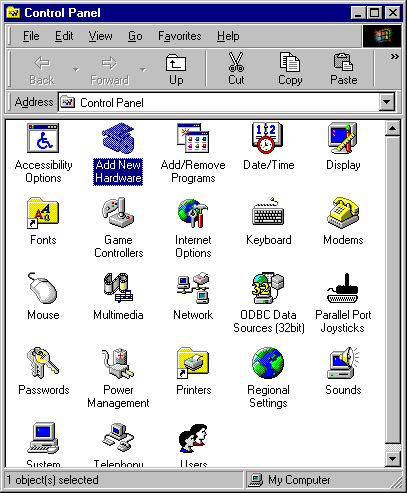
In Control Panel, double-click on Add New Hardware.
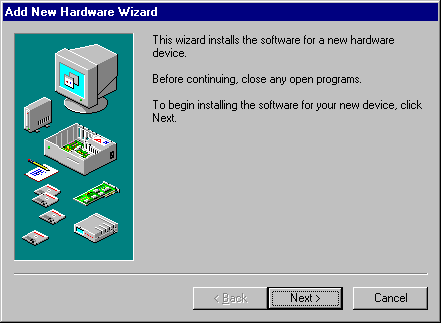
Click on Next.
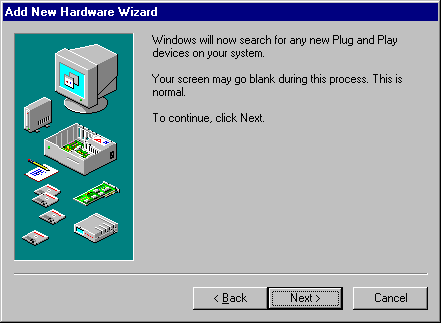
Click on Next.
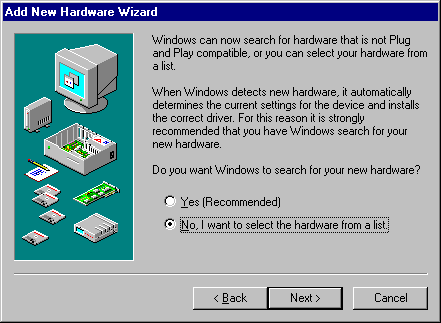
Make sure that No, I want to select the hardware from a list is selected and click on Next.
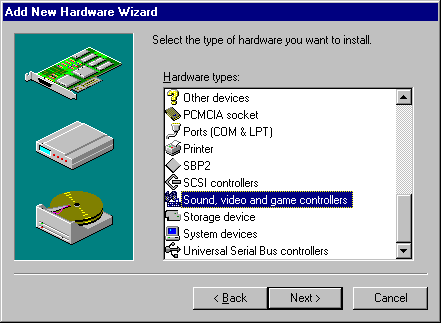
Select Sound, video and game controllers and click on Next.
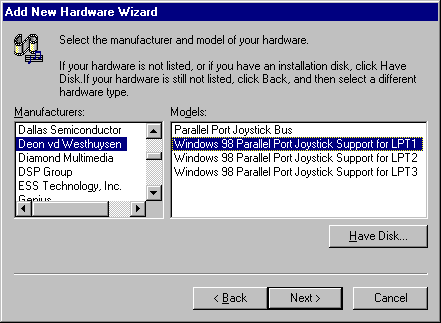
Scroll down in the left hand list until you reach Deon van der Westhuysen, then select Windows 98 Parallel Port Joystick Support for LPT1 from the right hand list.
Click on Next once you have selected a driver.
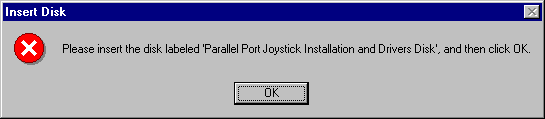
After installing the first driver you will be prompted for the Drivers Disk. Click on OK. The drivers will be installed from the harddisk.
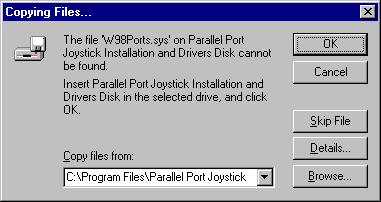
When prompted for a location to copy the files from, enter the location where PPJoy was installed. It would normally be C:\Program Files\Parallel Port Joystick.
Click on OK when ready. The files are copied.
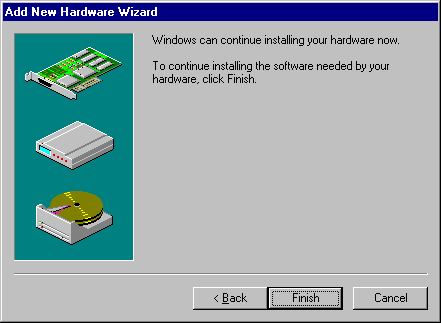
Click on Finish.
If your machine has additional Parallel Ports (e.g. LPT2 or LPT3) you must repeat the above steps and install the Support Driver for each additional Parallel Port.
After you have installed the Support Driver for each Parallel Port in your system you need
to install the main PPJoy driver. Proceed with the driver installation step as outlined above,
but when you get to the following screen, select Parallel Port Joystick Bus.
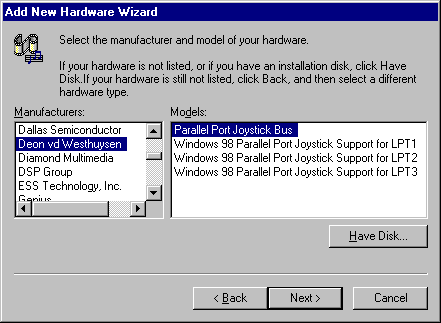
Select Parallel Port Joystick Bus and click on Next to continue.